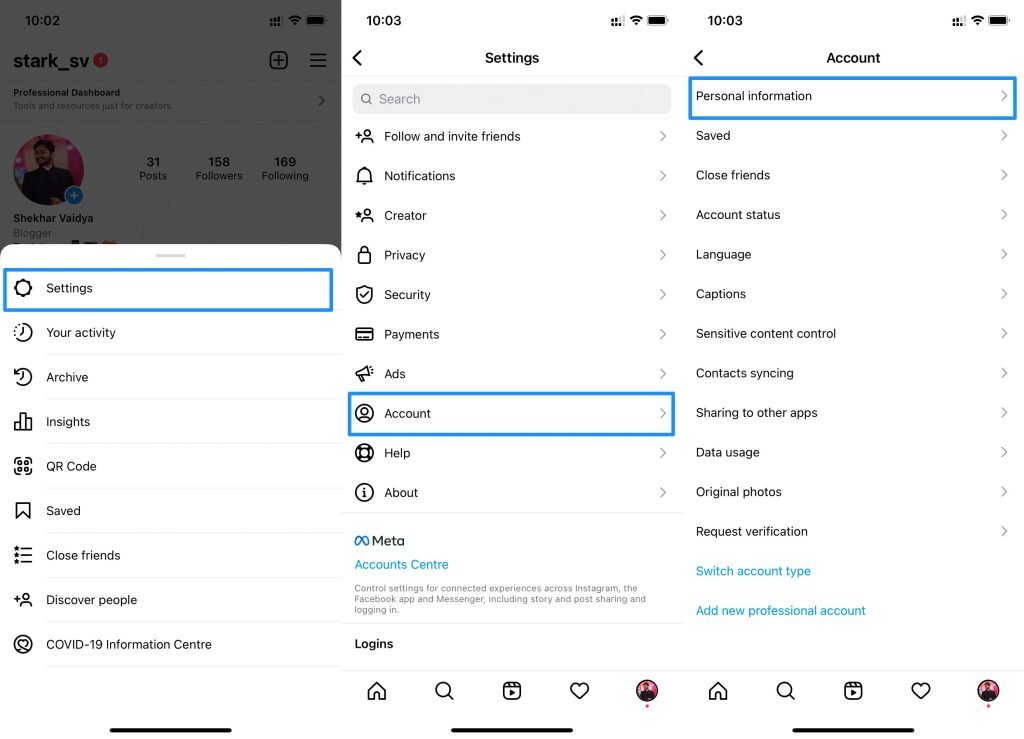While if you want to like someone’s posts and Instagram gives the notification, it indicates that you are restricted to react and perform some other activities on Instagram. The issue occurs even while trying to comment on someone’s post, follow an account, block certain accounts or share any posts!
Why does Instagram Restrict Certain Activity?
You could think of it as an Instagram bug and find it annoying, but Instagram’s algorithm is designed for users’ privacy. But what could be the probable reasons behind it?
How to Turn Off Comments on Instagram?Find Profiles by Reverse Image Search on InstagramHow to Mute Someone on Instagram (the Easy Method)
You Have Newly Joined Instagram
If you are a new Instagram user, or you have created a new account and Instagram notifies you, “We Restrict Certain Activity to Protect our Community.”, then several reasons could account for the same. Some of them are like you are a new user, you need to input some necessary information, and you do not have a phone number or anything. This forces Instagram’s Algorithm to think that the user (you) is a bot in reality. It might be that being a new user, you like plenty of posts and comments on most of them! This might create ambiguity for the Instagram algorithm and block your Instagram activity. But, you need not worry as we have solutions for you to fix the issue.
“We Restrict Certain Activity On Instagram As You Have Been Inactive”
If you are doing precisely the opposite of what you did earlier, you are less active. Instagram notices; then again, you might get the “Try again later we restrict certain activity” issue. You should try and be a little more active, not to increase your account’s reach, your Instagram engagement, or for being available for your followers, but rather to avoid this issue! But again, do not be excess active; maintain the nominal balance to avoid your account getting banned. Maintain nominal activity rate to prevent the issue.
Any Instagram User Reported Your IG Profile
If you share any content that another person feels offensive, or if you comment on something irrelevant kind; then there is a high probability that your connections might report your IG Account, and Instagram might notice it. Then Instagram gives you a “Try Again Later We Restrict Certain Activity” notification. Instagram doesn’t intend to block your profile, but rather it wants to provide you with some time to think about your actions, reactions, and activity. Ensure that you never repeat your steps. The first step for you to avoid the issue is to take a lesson from your deeds and never offend your audience. However, as it has already happened, you can follow our guide to resolve the issue.
The Instagram Algorithm Notices Something Unusual in your Behavior
Instagram intends to protect its users from fraudulent activities, bots, and spammers to avoid any mishappening. Therefore, one of yeh reasons that you might get the warning could be that IG analyzed your spam activities; you might not have done it, but IG analyzed it similarly. Besides, if you like too many posts from your account in a short time, then you could even get the error message. Similarly, if you followed too many accounts at once that exceeded IG daily limits, then you could again get the issue. The main reason is that IG feels that you have set a bot on your IG Account. Instagram wishes to protect the user’s privacy and prevent any malicious activity; therefore, it frequently analyses the bots. Due to such reasons, IG might perceive you as a bot and restrict your activities. As I know, like me, you all would have agreed to the Instagram Terms and Conditions of usage without checking them! However, now to avoid this in the future, you should visit Instagram usage Terms and Conditions and Guidelines so that it won’t restrict your activities.
You use IG Bots and Get the Error Message
If you didn’t do any of the activity mentioned above, and you still might get it, then we have an answer to your question! Have you used bots to increase Instagram Engagement for more IG reach? You might get some followers, activity, likes, comments, or more! So, you would start feeling like you have the perfect tool and work smartly. However, here you’re mistaken. You should never use IG bots for any damn reason. IG bots are not usually dangerous. But, it will generate followers who might not be interested in interacting with you and won’t show any interest in your feed. Besides, it creates significant confusion for the Instagram algorithm. IG bots are not illegal but using them is against Instagram’s terms of usage. Moreover, if you continue to use them, you are vulnerable to getting the notification; “We Restrict Certain Activity On Instagram”. But, whatever the reason, you need not worry; we have got you covered with our how-to-fix guide.
How to Fix Instagram “We Restrict Certain Activity” Issue
There are several ways to improve it. Read them carefully to solve your problem effectively:
Don’t do a lot of Activities in a Very Short Time
As mentioned earlier, when you like plenty and plenty of posts in a short time, follow many people at once, and comment too much, you are more prone to experience this issue. Therefore, the ultimate solution is to prevent too much activity on Instagram. But, if it has been a long time since Instagram has blocked you, you should reach out to Instagram Support. For doing follow the steps given below:
When Instagram notifies you, “We restrict Certain captivity to protect our community”, tap you will see a “tell us” button press it to contact them. Input the necessary details requiredThen wait for someday, till Instagram reaches out to you
If Instagram has blocked your actions due to a bug, you will be unblocked.
Input your Information
If you are new to Instagram, an easy way to fix the error is by inputting all your details. Due to lack of information, Instagram might block you, so you have to fill the necessary ones to get rid of the issue. Follow the steps given below to input your mobile number:
Navigate to Settings in the Instagram appOpen your Instagram profile feed. Then, tap on the three horizontal lines and pick ‘Settings’ then choose ‘Account.’Choose the option “Personal Information.”
Then input your email ID, mobile number, gender, birthday, or whichever details that would be missing. This will make IG believe you are a human and not a bot.
Stop Using Bots
If you are a social media influencer, a celeb, or an entrepreneur who wants to get more audience on your IG profiles, and you are using bots, then stop using them. Instagram Algorithm identifies it and blocks you like it against the Instagram Terms of Usage. Forget about the bot developers setting that they are safe to use and all such stuff.
I’m damn sure, and I have not violated any of Instagram’s user agreements; still, I get the error; why?
Dear user, if you are sure that you haven’t violated any policy, you should reach out to Instagram Support. We have mentioned the method to resolve it; the issue occurs due to a software bug.
Why does Instagram does not allow bots?
Well, bots are often prepared with a malicious intention, and so to protect its users, Instagram restricts the use of bots.
The Conclusion
Instagram is a popular tool to become famous and stay connected with the world at your pace, or if you want more followers for higher reach, this issue may trouble you with your IG desires. So, follow the steps and fix the problem to eliminate the issue. We have even mentioned the steps to get rid of it if a bug is responsible for the same.