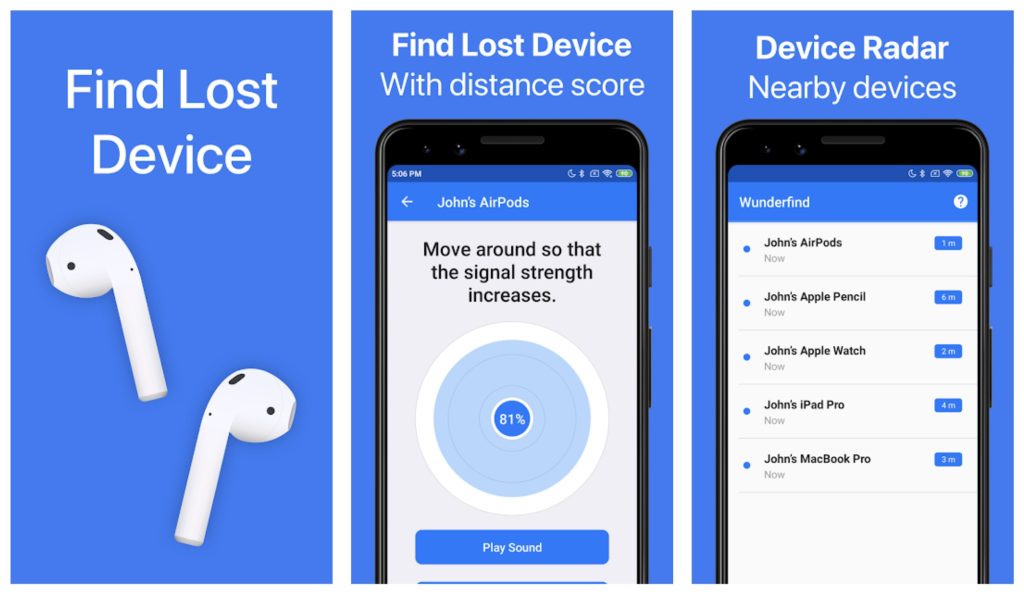However, I lose them almost every day. If you are negligent in handling a wearable as I am or if it falls out of your ears, then we will help you in finding them in the best possible ways. Sometimes I have dropped them in the market but still found them because of random helpful strangers. But, how to find them when you lose them at your home, workplace, or in and around you? Random Strangers won’t come to your home. Search them and give them back to you. Jokes apart, besides, they are too expensive; losing them is not good for your pocket, so let’s learn how! Apple always brings the latest technology in electronics. Similarly, it has introduced an innovation by introducing its “Find My” app to find your lost Apple devices. You can access the app on your Apple iPhone or even log in to the “Find My” app using your PC.
How to Find Your AirPods?
Let’s look at how you can find your AirPods using the Find My app. Life is unpredictable, and so is AirPods, as they are in a pair of two. So, you will get an idea about how you can find your AirPods in different situations.
How to Fix if AirPods not Charging?How to Rename Airpods (iPhone or Mac)?How to Fix if AirPods Keep Disconnecting?
Situation 1: If your AirPods are charged and in the Bluetooth Range
You might feel that it’s the most standard and easiest situation to locate your AirPods using the Find My App? If you think so, then you’re wrong! AirPods are in the case, and losing them may be troublesome for the app to locate. The AirPods case is an obstruction here. It does not go well with Find My’s most ordinary Play Sound function. As the pods remain in the case, so there’s no use for their speakers to play any sound so that you can locate them. But the best part is that you can check their last online location on a map in the Find My app. It will help you know where your AirPods were present when charged. It’s most likely that you lose them here. Even if your AirPods aren’t charged, you will see when your AirPides were present where the pods were present when charged. The following are the steps that will help you do so:
Open the Find My app:
Amongst too many apps, it would not be easy to locate the Find My App. The situation is more relatable if you have a phone with iOS 14 or more. It is so because the app will be present at locations other than your app library. So, go to your home screen and pull down to open the Quick Panel. Now input Find My in the search bar and open the app.
Navigate to the Devices Tab
In the devices tab, you will get a list of your connected Apple devices that go to your AirPods.
Select your AirPods to Check it’s the last location in the App
After you select, tap the Directions button to follow the way to your AirPods at the location. Please keep your fingers crossed, and expect them to be still lying there.
Situation 2: When your AirPods are charged in the Bluetooth Range but not with their case
Suppose you lose your AirPods in the Bluetooth Range and not the case itself. That’s the ideal situation for the Find My feature to work. Use the Play Sound feature of the Find My app, and the AirPods will emit a sound as their distress signal. The situation is favorable only if you lose your AirPods at your place. Else, if you lose it, then you have to believe in God and expect a stranger to return it to you.
Go to the Find My app and open it
Navigate to Devices tab, and choose your AirPod.Select the option Play Sound.You can ask to Find My app to play sound from right, left, or both your AirPods. Now, as you locate the AirPods, press the stop button. It is because the distress signals are cringe.
Situation 3: If you lose both of them at different locations
If you lose your pair of Airpods, then it is very common. However, if you lose both of them at various places, then it’s a tricky situation as finding them becomes a bit difficult. But, you can locate them easily using the Find My app:
Navigate and open Find My app
Go to Devices tab
Open the map to see the location of your AirPods
You will be able to enjoy the location of one of your AirPods on the map. If required, you can get the directions to the place. However, the distress sound won’t be emitted with a single AirPod.
Now put your First AirPod in its case
Afterward, relaunch the app and open the map to locate the second AirPod and locate get directions to find them if required. Now put them in the case; I hope you must be relaxed now!
Situation 4: If you lose the AirPods Case
Unfortunately, Apple can’t find just the AirPods case. So, if you lose it, then you have to see it yourself or wait for someone else to find it for you so that you get back. If you replace the AirPods case, it would be way cheaper than buying a new pair of AirPods. Also, Read: How To Find AirPod Case? (3 Different Methods)
How to Locate your AirPods using an Android Phone?
Locating AirPods becomes a challenging task if you have connected it with an Android phone, but it’s not impossible. The process is difficult due to the unavailability of the Find My app, but here’s a rescue:
Use the Wunderfind App:
Wunderfind App helps you in finding lost earphones. However, it works only for wireless earphones. But the best part is you can use this app to locate any wireless headphones and not only AirPods. The app again uses Bluetooth technology for detection so that your headphone can be found. You will ee map which you have to follow to locate your AirPods. However, if you want it to play a sound, then you’ll have to make an in-app purchase
The Conclusion
AirPods are expensive. Even they are not a luxury but have become an integral part of our daily lives. So, caring for them becomes a necessity, but while using, we have a casual attitude and thus end up losing them. But the above methods will help you no matter if you own an Android or iOS phone. You can know which situation is a deal for you and then use the prescribed method for the same!