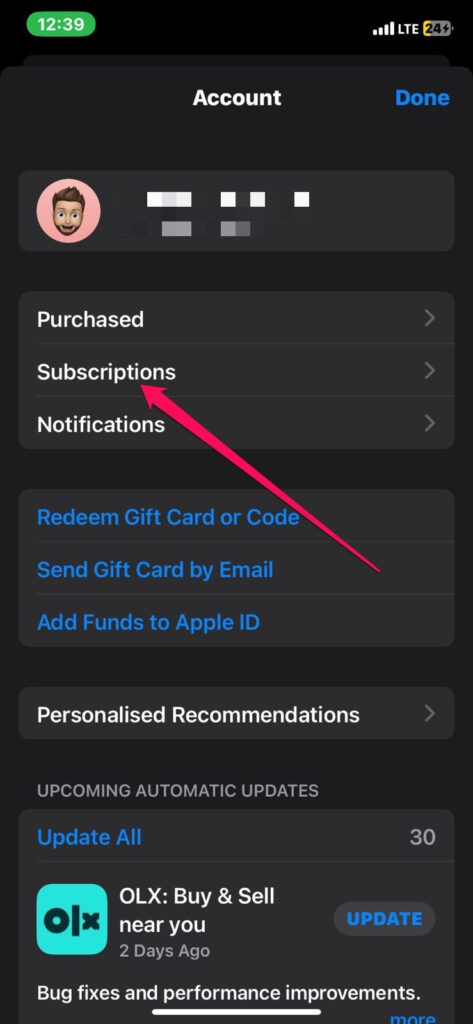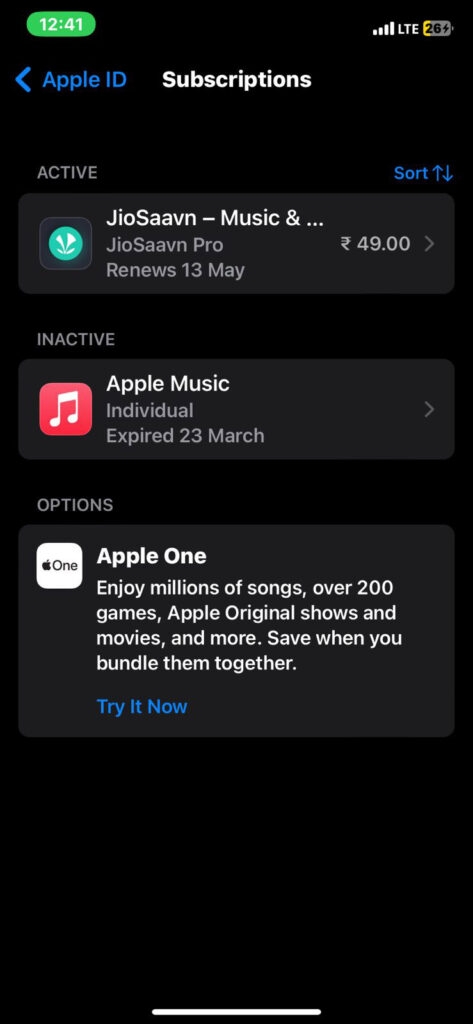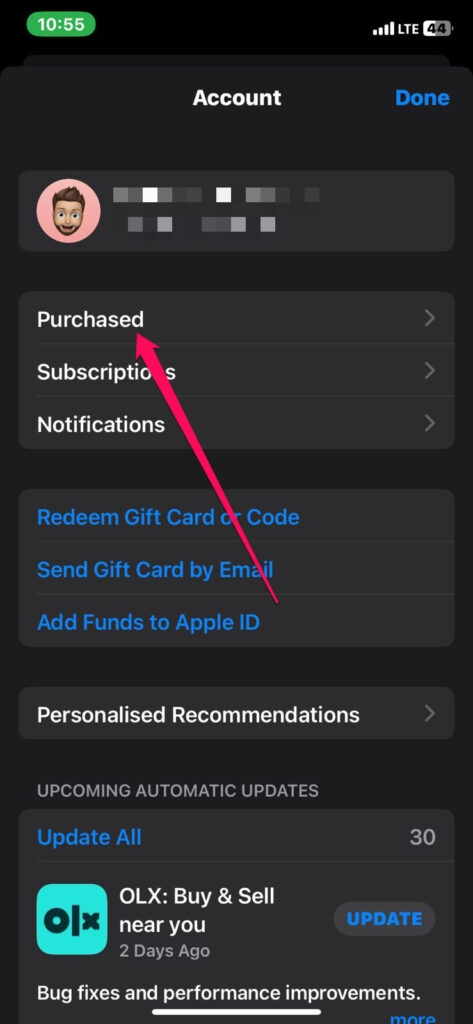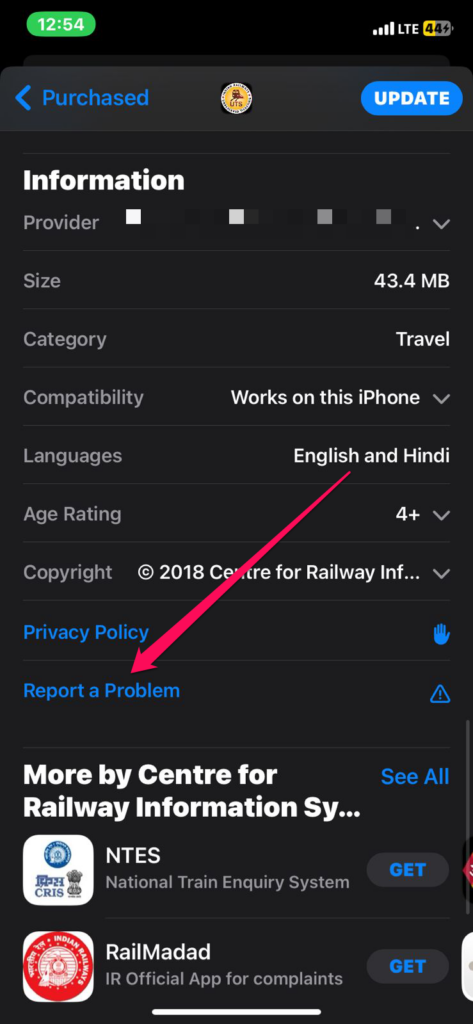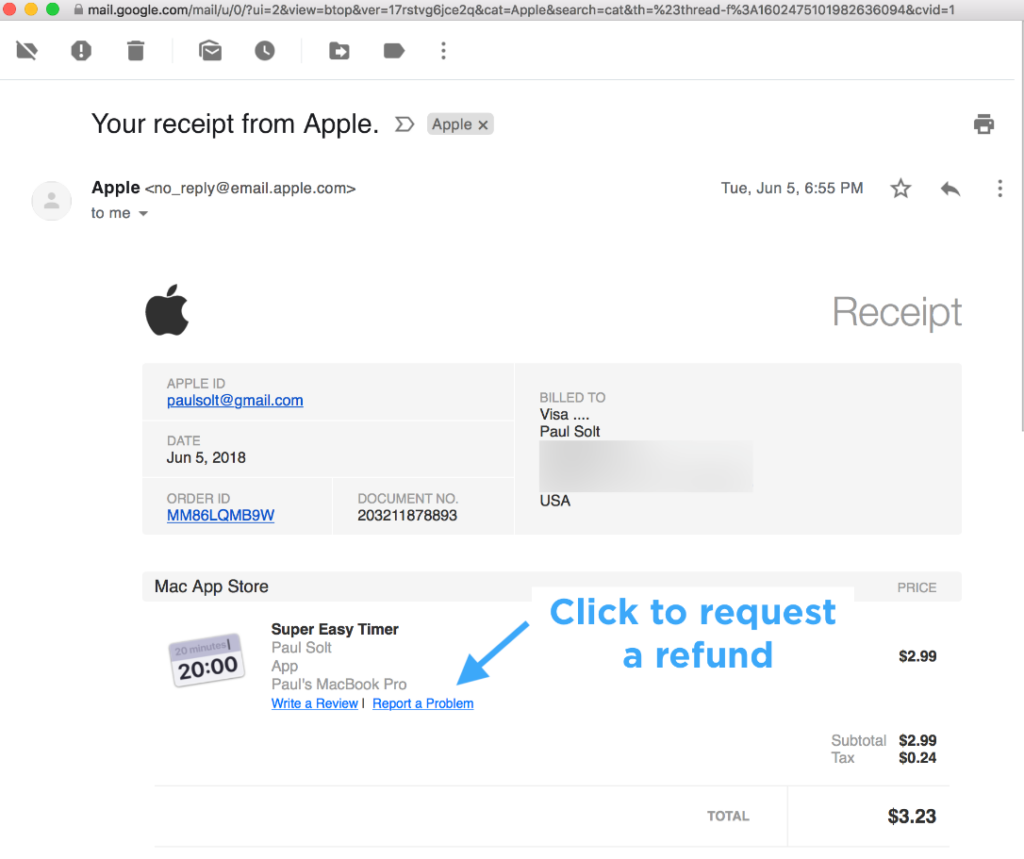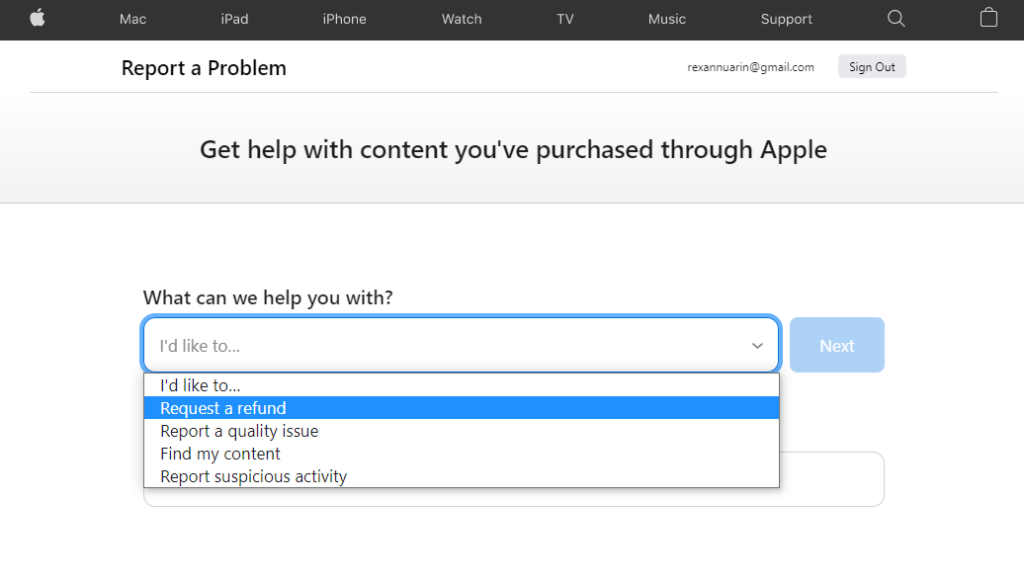However, you may sometimes experience technical problems with the apps we purchase or dissatisfaction with the support provided. Therefore, in case you are experiencing such a problem with your app purchase, you must read this guide until the end, as here we have described how to get a refund or report a problem.
Why Get A Refund From The App Store?
It is possible that you may need to get a refund from the App Store for a variety of reasons. It is true for anyone who has made a bad purchase. Generally speaking, Apple will approve refund requests for only a limited number of reasons without a pushback. So, here are some reasons:
Steps to Get a Refund From Your App or Report a Problem With Your App Purchase Using Reportaproblem.com
Open a browser on your device, then go to the reportaproblem.apple.com website. Afterward, log in using the Apple ID that you have used to purchase the content. Moreover, this will take you to a page where you can select your type of complaint. You can choose from these options:
Request a refund. Report a quality issue. Report a scam or fraud. Report offensive, illegal, or abusive content.
You must choose the most appropriate for your situation and then elaborate on the reasons supporting your claim. Then, select the Other option if you don’t see your reason listed. However, this may reduce your chances of finding a solution you’d like. Once you’ve finished, click Next. Once you’ve selected the purchase you need help with, click Submit or Next to proceed. Once complete, you can submit your report or claim for a refund. If you contact Apple Support with a problem, you may be taken to a separate customer complaint portal where you can live chat, call, or email. Thus, you might have to wait a day or two for a possible resolution. Until then, you can check the status of your report.
What to do if you cannot submit a claim for a refund?
It may not be possible to request a refund on the Report a problem website in some cases. It won’t be possible to claim a refund if you haven’t been charged for a purchase yet. It is necessary in this case to try to submit the request after you’ve been charged, the same rule being applicable to unpaid orders. It is possible for an Apple ID to be shared without the proper precautions being taken, which may result in unauthorized purchases. Whenever you’re unsure of whether a purchase was made through your account, check for payments made by family members. Using a shared payment method lets you see what purchases other users made on your account. To do so,
Steps to Get An iTunes or App Store Refund on iPhone
Even though Apple doesn’t provide a way to request a refund directly from iOS apps, you can at least begin the process there. So, here are the steps to ask for a refund using the App Store:
Steps to Get an iTunes or App Store Refund on Mac
If you’re using a Mac or Windows PC and want a refund from iTunes or App Store, you can do that as well. For iOS, you have to use a web browser to finish your claim, but you can start it via one of Apple’s storefront apps. It is also possible to start the process using the Music, TV, or Books apps in the Mac App Store, although the steps below are for the Mac App Store.
What is the reason that Apple charged me for a free app?
There are usually in-app purchases and microtransactions available on the App Store, such as removing ads or purchasing a premium account. Whenever this happens, the app will charge the payment method linked to your Apple ID. If you did not intend to make the purchases, you can request a refund from Apple by going to reportaproblem.apple.com.
Sum Up
So, that’s all I have for you on how to get a refund From Your App or Report a Problem With Your App Purchase. Therefore, I hope that this guide has helped you. In the meantime, in case you have other doubts, comment below and let us know. Further Reading:
What Does TFW Mean on iPhone? How to Add and Use ChatGPT on Apple Watch? 7 Must-Have CarPlay Apps for iPhone that You Must Use While Driving