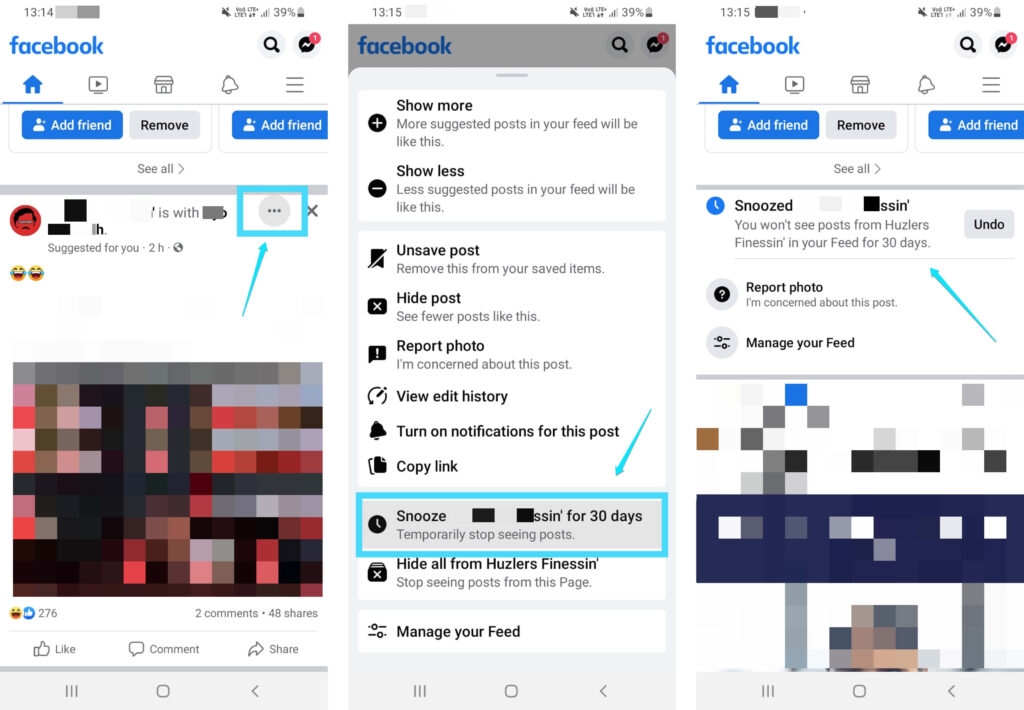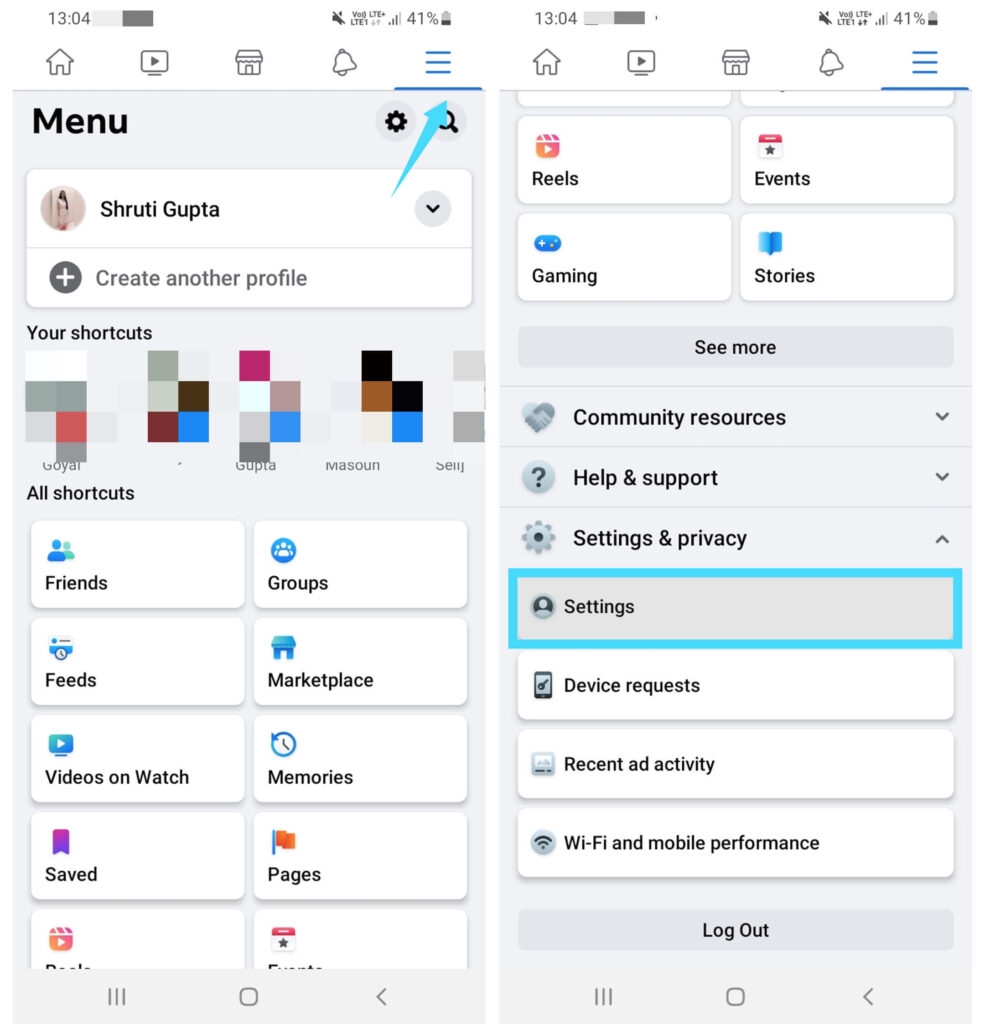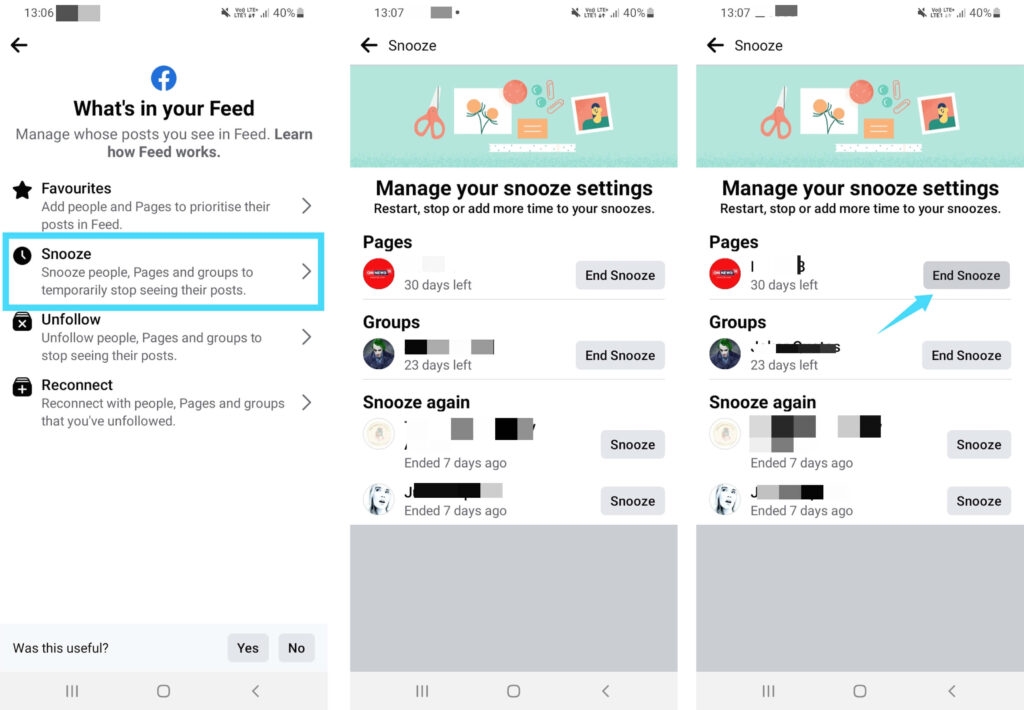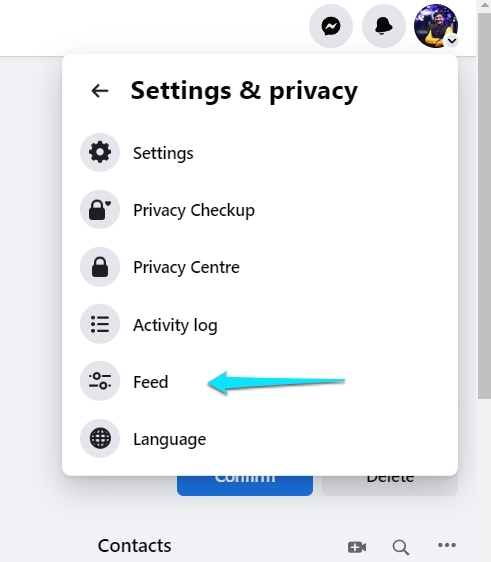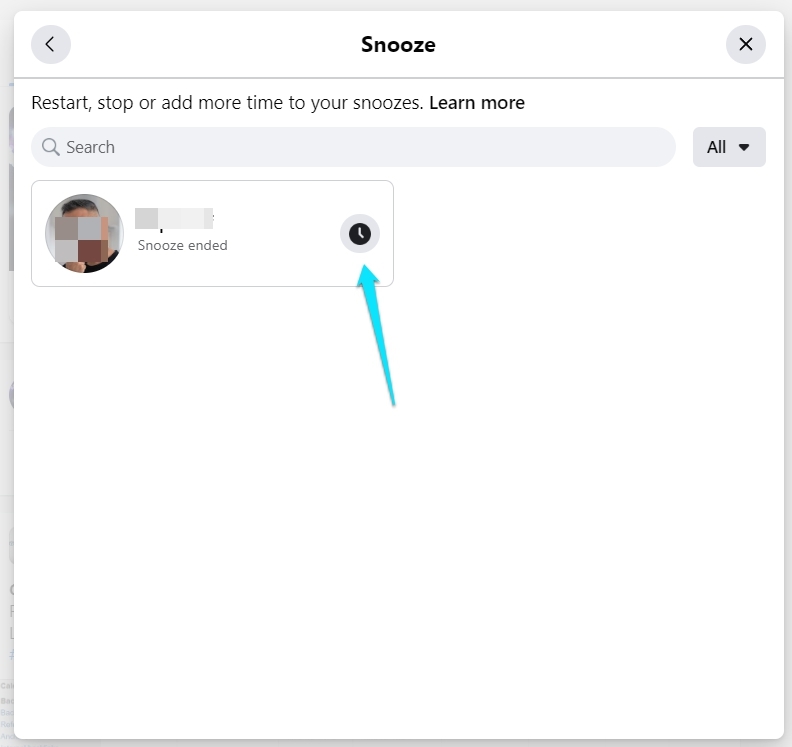However, their posts must be occupying most of your news feed, which would be boring, and you might miss out on important ones. Here’s when you would look for how to snooze someone on Facebook. Yes, just a rescue, as apart from your Facebook friends, you can even snooze a Facebook page, public profile, group, or similar. The good part is that you don’t miss important notifications; it keeps them devoid of your posts or activities. So, with ample benefits, let’s roll over to how you can snooze! Plus, if it dissatisfies you, we have also guided you on how to unsnooze them!
How does Snooze on Facebook work?
Snoozing someone on Facebook works differently than unfriendly, blocking, or taking a break from them. Nothing changes much, only that you don’t see their posts on your news feed until you snooze them. It’s effective for one month or more, precisely 30 days. The person is still on your friend list, and you can check their posts from their profile or in someone else’s Facebook activity. Unlike blocking, you can search for them on Facebook or connect with them on Messenger. Besides, you can also check their activity if you are in a common group. If the person comments on someone else’s post who’s in your friend list, you can also see their activity in that post. Since the duration of snoozing on Facebook is 30 days, Facebook notifies you after the time is over. You can even snooze pages, groups, or users who aren’t your Facebook friends. The only condition is that the post from the respective profile, Page, or group should appear in your news feed. Further, you will see a menu from where you can snooze them.
How to Snooze Someone on Facebook?
Snoozing someone on Facebook is simple and similar for computers and mobile. It’s easy with a few clicks, and you can even undo snoozing. Unsnoozing is different from unfriending, and you can undo it instantly. Further, it won’t notify the other person that you have snoozed them. Follow the steps given below to snooze someone on Facebook:
Head to Facebook and tap on the three-dotted icon at the post’s top-right corner. Select Snooze <the profile/page/group name> for 30 days from the drop-down menu. You will now see the Snoozed option and some more options related to it.
Similarly, you can press the undo button if you don’t want to cancel your previously done action.
Why Can’t I Snooze People On Facebook Anymore?
If you cannot locate the snooze option on Facebook, you are probably looking at your profile or a mutual group. You will find the option only if you look it up in your news feed. Whether they are your Facebook friend or not, share a mutual group or not, you will still find the snooze pipeline option on Facebook.
How to Turn Off Snooze on Facebook?
Turning off snooze on Facebook after a later time differs for smartphones and computers. Both show slight variations, and we have covered you with them. Here’s how you can do so:
Turn off Snooze on Facebook App
Head over to Facebook and tap on the hamburger icon at the top-right. Scroll down and tap on Settings & Privacy and tap on Settings.
Select News Feed and go to Snooze. You will see the people/pages/groups you have snoozed. Press on the End Snooze button next to whom you want to unsnooze.
Turn off Snooze on Facebook for Desktop
Go to your Facebook profile at the top-right. Go to Settings and Privacy and select Feed.
Navigate to Snooze and click on the clock-shaped icon to turn off Snooze.
The Final Verdict
You will often want to take a break from any of your friends if they share too many posts. Hence, you would have been looking for how to Snooze Someone on Facebook and would have got your answer! Snoozing someone is easy; you don’t need to check their profile. You will get an option to do so via the person’s post in your news feed. Snoozing someone on a desktop or browser is also similar. However, unsnoozing them varies slightly for desktop and mobile apps. Despite the differences, our guides were simple to understand. If you have any queries, feel free to let us know in the comments, and our experts will guide you! Further Reading:
How to Turn Off Suggested Posts on Instagram? How to Hide Reels on Facebook? Step-by-Step Guide How To Find Facebook Drafts on PC/Mobile?